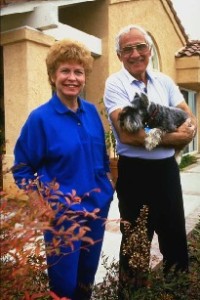Drive Disabled Customer Loyalty By Serving Their Needs
 With sales projections showing that 70% of all sales will be conducted online, disabled consumer loyalty is more important than ever before. The senior 50+ and disabled market segments have tremendous spending power. People don’t leave their homes just to buy a product. They go to businesses to enjoy the experience.
With sales projections showing that 70% of all sales will be conducted online, disabled consumer loyalty is more important than ever before. The senior 50+ and disabled market segments have tremendous spending power. People don’t leave their homes just to buy a product. They go to businesses to enjoy the experience.
At the beginning of the 21st century, those aged 65 or over made up five per cent of the population, in 20 years’ time, this proportion will rise to around 18 million, according to the Office of National Statistics.
Across the globe the number of those aged over 60 will nearly triple by 2050, rising to 2.4 billion, up from 894 million in 2010.
Even though the ADA, Americans With Disabilities Act as the law for all business facilities, there are many other little things that can be done to increase the customer experience. Happy customers tell their friends. Unhappy customers post negative on-line reviews and don’t return.
As business people, we all know that it is harder to get a new customer off the street than it is to make your customer a repeat customer. A disability-friendly business is a profitable business!
If a senior or disabled customer feels welcome, they will stay longer, spend more, and are more likely to become a repeat customer.
Do you know that less than 5% of disabled consumers use a wheel on a regular basis?
- You cannot always tell just by looking at a person if they have a disability.
- Customers with limited mobility, heart conditions, lung conditions and other medical conditions appreciate the use of a motorized shopping cart.
- A comfortable shopping experience increases the time spent in your store and ultimately increases total sales.
Do you know that the combination of bad in-store customer service experiences and the ease of accessible websites for on-line shopping, an increasing number of senior and disabled consumers are spending their money from home?
- People enjoy a friendly retail experience. Shopping is not about products. It’s about finding a solution and feeling good. A disability friendly retail business will gain market share.
Customer Service Tips for Disabled and Senior Customers
WELCOME ALL GUESTS
- Speak directly to each customer and make eye contact.
- You rarely know who is living with a disability just by looking at them. Many disabilities are invisible.

- Only 5% of the disabled population use a wheelchair on a regular basis.
- If a guest walks in and then uses the electronic cart, don’t judge them. Heart conditions and many other conditions cause fatigue.
- A comfortable customer will shop longer and spend more.
- Disabled Consumers love to shop locally.
- Don’t per-judge.
- Not every disability is visible, nor is every disability as severe as it might appear.
- It’s OK to ask “Is there anything we can do to make your shopping more convenient?”
- Offer specialized help to any customer who asks.
- No matter how minor the request, make sure your employees are aware that some requests are unusual.

Wheelchair photo courtesy of www.rollingrains.com travel blog. - If a disabled customer makes an unusual request, as long as the request is safe for everyone, politely fulfill it.
- Always ask first before automatically helping a disabled customer.
- Strive for positive feedback from your disabled customers.
- Staff should be alert and helpful to all customers.
- Train staff to understand the importance of treating all customers with the same amount of respect and courtesy.
- If a member of staff knows sign language, let the rest of the staff know.
- Train employees to speak directly to a hearing-impaired person, not to their companion. They should speak clearly, not loudly.
- Train employees to speak directly to any disabled customer, not to their companion.
- Offer disability awareness training to staff.
- Encourage persons with disabilities to work at your business
- When interviewing persons with disabilities, focus on the candidate’s skills and abilities, not the disability.
- Are policies, practices, and procedures flexible enough that, if necessary, modifications can be made to ensure that the skills and abilities of applicants with disabilities are equally represented?
- Know American Disabilities Act Employment Laws.
SERVICE DOGS
- Allowing service dogs is the LAW.
- Know which questions you may ask a person with a service dog.
- Always ask permission before petting service dogs.
- Always ask permission to offer a treat to the service dog.
- Always ask permission to offer the dog a bowl of water.
- Always let the Guest know where the dog can relieve itself.
- Provide a grassy area near the business entry for service dog relief.
- Provide plastic bags and waste disposal.
- It is illegal to question the disabled customer on the type of service dog.
- It is illegal to request seeing the service dog certification.
- You may only ask if the dog is a service dog and what service the dog performs.
- If a disabled consumer has a service dog with them, they need the dog.
- The only animals covered in ADA Law for Places of Accommodation are dogs and miniature horses. There are other guidelines for housing. (Fair Housing Act.)
- Many toy breed dogs are used as seizure and PTSD dogs. You can’t judge a service dog by its breed.
- Don’t judge. Remember there are many hidden disabilities.
- As a business, you have the right to expect the service dog handler to control their service dogs behavior.
SAFETY FOR DISABLED CUSTOMERS
- Install flashing smoke and fire alarms to alert a deaf customer of emergency.

Photo courtesy of www.rollingraines.com wheelchair travel advocate. - Train staff to quickly and safely evacuate all people from the building.
- Do not block or lock exits.
- Have a safety and evacuation plan.
- Have an ADA Inspection of your business and correct all areas for ADA compliance.
STORE ACCESS FOR DISABLED CONSUMERS
- Is the entrance to the business accessible to persons with mobility limitations?

The landscape architects at Michael Van Valkenburgh Associates worked with sculptor Martin Puryear to design this courtyard at the New School University. The courtyard includes a spiral ramp that provides wheelchair access to the terrace. Courtesy Michael Van Valkenburgh Associates, Inc. - Install an automatic door button or a door with sensors.
- Many doors are too heavy for consumers with limited hand strength.
- Always be ready to open the door and welcome a customer.
- Is the entry to the building on an even hard surface and without steps?
- Install a lift or ramp.
- Is the entry clean and free of clutter and debris?
- If the accessible entrance is not immediately apparent, are there directional signs?
- Are there handicapped parking signs and spaces with necessary access space for vans with lifts?
- Post a notice on the front door that assistance will be provided for customers with disabilities.
- Avoid thick rubber mats or carpeting which may prove to be a trip hazard.
- In cases where mats are required, tapered edges will make using a walker or cane safer. In addition, black-and-yellow CAUTION tape may be applied at the edges for higher visibility.
WINDOWS AND GLARE
- If large front windows face the morning or afternoon sun, provide light filtering shades to minimize glare.
- Glare can make it virtually impossible for a person with some visual impairment to move about safely.
CHECK-OUT AREA AND PROCEDURES FOR DISABLED CONSUMERS
- Provide at least one wheelchair-accessible checkout line with a lower counter to sign checks and receipts.
- Install tactile buttons at the checkout for customers with limited vision.

- Provide large fonts on the register screen.
- Install audible check out for hearing impaired customers.
- Provide a talking UPC bar code reader for hearing impaired consumers.
- Provide a handheld CCTV available for customer use in identifying merchandise and prices.
- Verify tactile dots on electronic signature screens.
- Keep paper and a pen at each register.
- When disabled customers use communication devices, ALWAYS be patient and wait for instructions.
- Give disabled consumers as much time as they need to check out. Be patient.
- If the store policy is for the customer to bag their own groceries, ask permission if the customer if they would like you to bag their groceries.
- Do not make any assumptions.
- Train staff to ask permission first before offering to assist disabled persons with lifting and carrying items out.
SIGNAGE FOR DISABLED CONSUMERS
- Post a notice on the front door that assistance will be provided for customers with disabilities.
- ADA Code is very specific about braille signage locations.
- Make sure to read the code before investing in braille signage.
- Use large easy to find aisle numbers and items signs.
- Locate common items at end caps.
ACCESSIBLE RESTROOMS
- All businesses must provide accessible restrooms.

- Check the ADA Code. You might be surprised that if your restroom was built prior to 2010, it might be out of ADA compliance.
- Don’t clutter the restroom with furniture pieces, plant stands and decorative clutter.
- Don’t block access to the restroom.
PROVIDE SEATING AND AN AREA FOR REST
- Provide movable seating and accessible tables that accommodate wheelchairs.
- Provide benches or chairs for disabled customers to rest. Many customers shop in pairs.
- Always make sure that there is a comfortable place for the disabled customer’s companion so that the shopper stays longer and buys more.
AISLES AND MERCHANDISING FOR DISABLED CONSUMERS
- Make sure that aisles are wide and meet ADA Code.
- Freezer and cooler doors should stay open until manually closed.
- Make sure that nothing protrudes into pathways.

Photo courtesy of www.rollingraines.com wheelchair travel advocate. - Appropriately space displays of merchandise for wheelchairs to maneuver through.
- A cluttered store is an uncomfortable store.
- People buy more when merchandise is easy to see and reach.
- Having excessive merchandise does not mean that consumers are buying more.
- A comfortable shopping experience increases total sales per consumer.
- Avoiding leaving unattended stacks of inventory in the aisle. Keep aisle clutter free.
- If removal of a barrier is not “readily achievable,” are the goods, services, etc. made available through alternative methods? Use high-contrast colored flooring in traffic areas, such as aisle.
- Provide large changing rooms with seats and appropriate level clothes hooks for wheelchair access in clothing departments. Many changing rooms do not meet ADA Code.
- Checkered tiles or patterns can help a person with visual impairments find their way through a dark or complex store.
- Use different color walls or patterned flooring to delineate different departments.
- Different textures of carpet and flooring for help with direction and wayfinding.
- Disabled Consumers love to shop locally.
- Add a note on your Facebook or Website welcoming “Customers with disabilities – contact us if you need any special assistance.
- Make the company’s Website user-friendly to visitors with disabilities.
Disability-friendly businesses understand the tremendous spending power of this consumer segment and do everything in their power to welcome disabled customers to their business. This list is just a beginning. Consider getting a detailed ADA Inspection and Accessibility Survey with a detail report. Always remember that if you treat the disabled community well, you will have customers for life.
Disability Smart Solutions is full-service ADA Consulting firm offering ADA Compliance Access Surveys, Project Consultation, Post-Compliance Audits, All-Ability Customer Service Training, Undercover Disabled Guest Mystery Shopping, Universal Design Product Review and Keynote Speaking. Please contact us to review your accessibility needs.